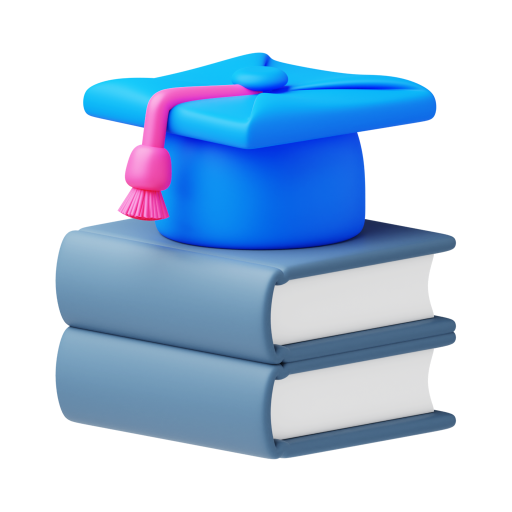The report contains the following data:
- General information about your orders.
- Financial information about your orders. For example, the Ozon commission fees, shipping rates and costs.
- Detailed information about the customers of your products. For example, what region and city they are from, how they prefer to pay for orders and receive them.
How to download the report #
- In your personal account, go to Logistics → Orders from my warehouse → All shipments if you are selling from your warehouse.
- For an extended report, hover over Export CSV and select:
- Analytics data to include analytics information in the report.
- Labeling data to include labeling information in the report.
- Customer’s data to include customer information in the report.
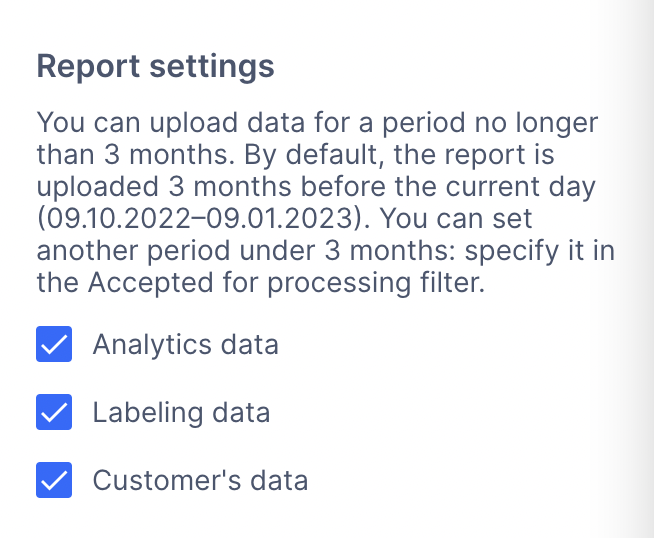
- Click Export CSV.
Report content #
Explanations for certain fields:
- Shipment ID: shipment ID for the order sent. The order may comprise several shipments.
- Shipment status: shipment status as of the report downloading time.
- Shipment amount: products' costs, accounting for their quantity. Shipment amount = Total cost of products × Number of products in the shipment.
- Ozon ID: product ID on Ozon.
- Product ID: article code of the product.
- Total cost of the product: ordering price of the product.
- Number of products in the shipment.
If you checked the Financial data box #
- Discount %: discount percentage.
- Discount, rubles: the discount amount in Russian rubles.
- Promotions: the promotion the product was ordered under.
The following data will be displayed for the orders with the Delivered and Canceled status only:
- Sale commission %: Ozon commission fee as a percentage of the sale price.
- Sale commission, rubles: Ozon commission fee in Russian rubles.
- Payable: the amount you received for the sold product.
- Shipment rate: rate for the product delivery to the customer.
- Shipment cost: amount withheld for delivering products to the customer.
- Logistic operation date: date when the product was delivered to the customer.
If you checked the Analytics data box #
-
Shipment warehouse: Ozon warehouse the product will be or have been shipped from. Only if sold from Ozon warehouse.
-
Shipment region: the region the product will be or have been shipped to.
-
Shipment city: the city the product will be or have been shipped to.
-
Shipment method: the shipment method selected by the customer: courier, pick-up point, parcel terminal.
-
Client segment: whether the customer is an Ozon Premium subscriber.
-
Payment method: the payment method used by the customer.