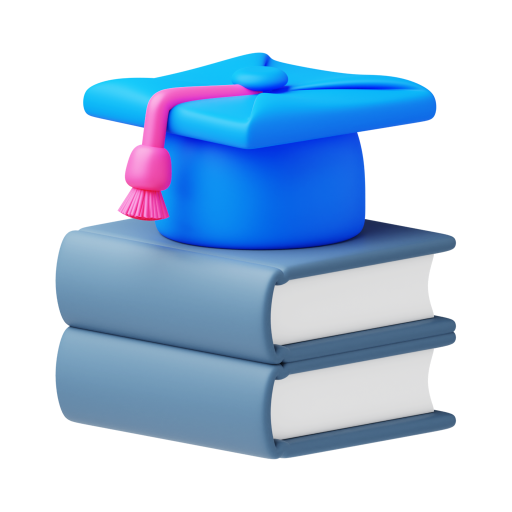Customers can rate products 1–5 stars after receiving their orders. These reviews are used to calculate product rating. It helps customers to make a decision on a product while you can monitor their satisfaction level.
Product rating is displayed on PDPs or in the catalog.
Learn more about calculating product rating
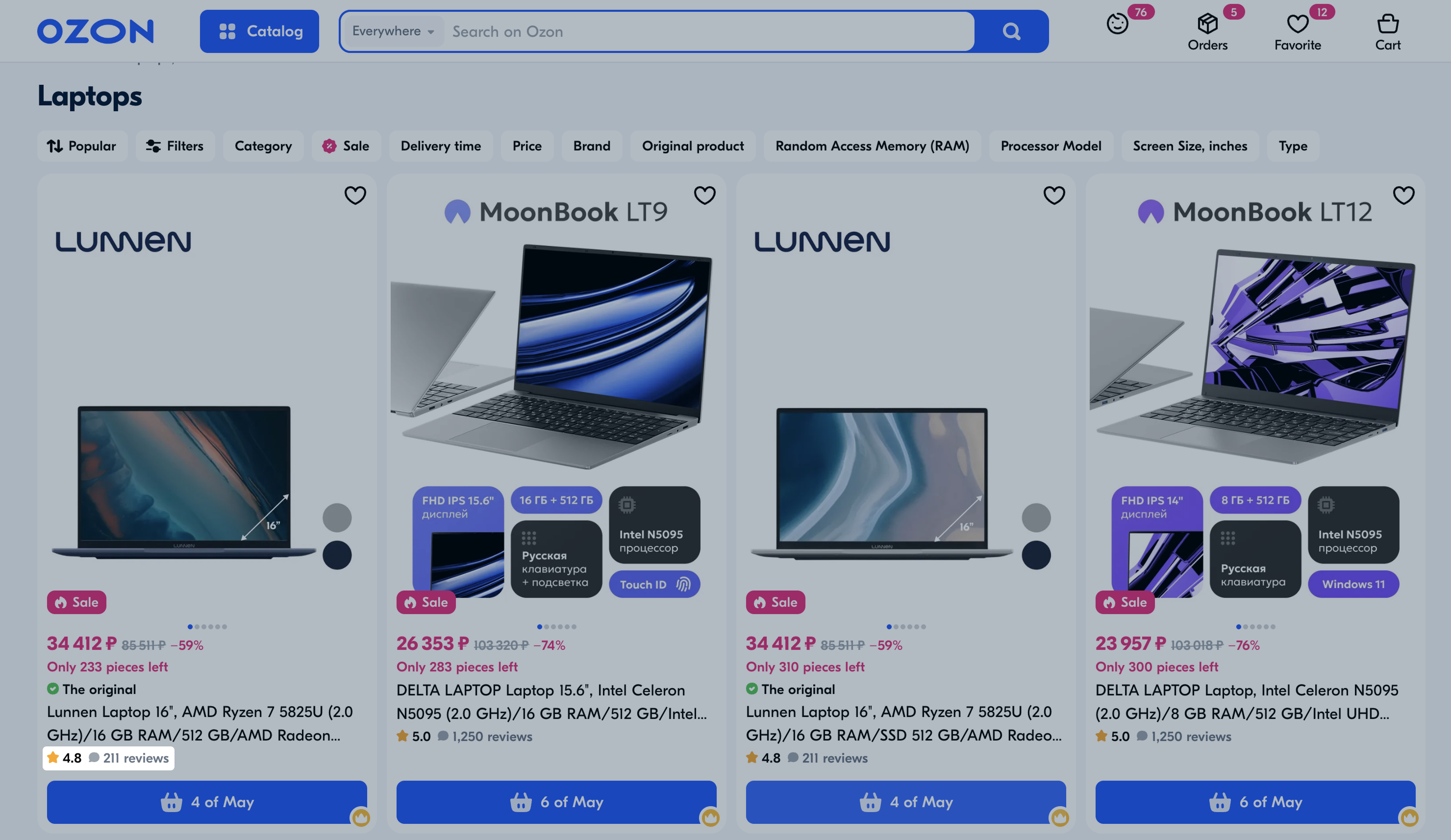
Product rating impact #
-
Rating influences customers perception of products: the higher the rating, the more trustworthy the product seems. Customers can filter products by rating in the search and catalog.
-
Product position in search results depends on its rating.
-
Product reviews make up your seller rating.
Calculating product rating #
We calculate the arithmetic mean of reviews that fit the criteria. Review weight depends on its date: new reviews affect the calculation more than the old ones.
Example
A product received a 5-star review yesterday and a 2-star one over 6 months ago. We take into account the new review in full, and the old one with a decreasing coefficient of 0.5.
To calculate the overall product rating, we use the formula:
(5 × 1 + 2 × 0.5) ÷ (1 + 0.5) = 4 stars.
If the estimate doesn’t have an integer value, we round it to one decimal place. For example, we would round up 4.78 to 4.8 and 4.53 to 4.5.
Reviews included in rating calculation #
When calculating product rating, we take into account reviews:
- of your product only: if your competitor has the same product, its rating doesn’t affect yours;
- that are less than a year old;
- of redeemed products.
Calculating store rating #
Product reviews make up your store rating that customers see on the storefront. We display it as an overall product rating in the Analytics → Ratings → Products and prices section of your personal account.
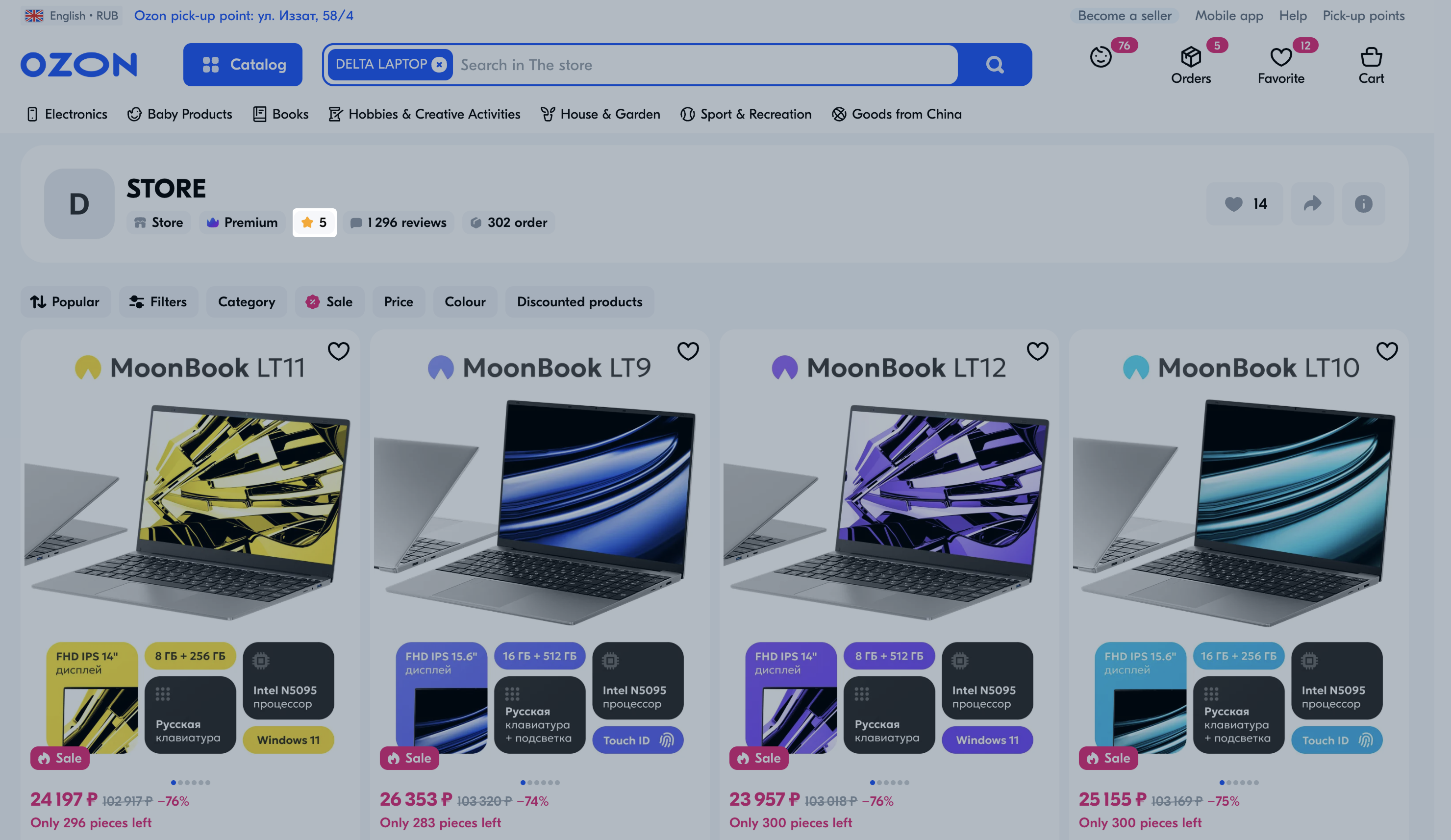
Reviews on products you sell impact your store rating. The more reviews a product has, the greater its impact on the overall rating.
Example
Your store sells two products:
- an umbrella that has 10 4-star reviews;
- a T-shirt that has 20 5-star reviews.
The T-shirt has twice as many reviews, so its rating has a stronger impact on the store rating.
We calculate it using the formula:
(4 × 10 + 5 × 20) ÷ 30 = 4.6 stars.
If the estimate doesn’t have an integer value, we round it to one decimal place. For example, we would round up 4.78 to 4.8 and 4.53 to 4.5.
Viewing rating statistics #
In the Analytics → Ratings → Products and prices section in the Product rating block, you can view:
-
Average rating of your products for the current day.
-
Rating statistics for the past months. Select a schedule period: a month or two.
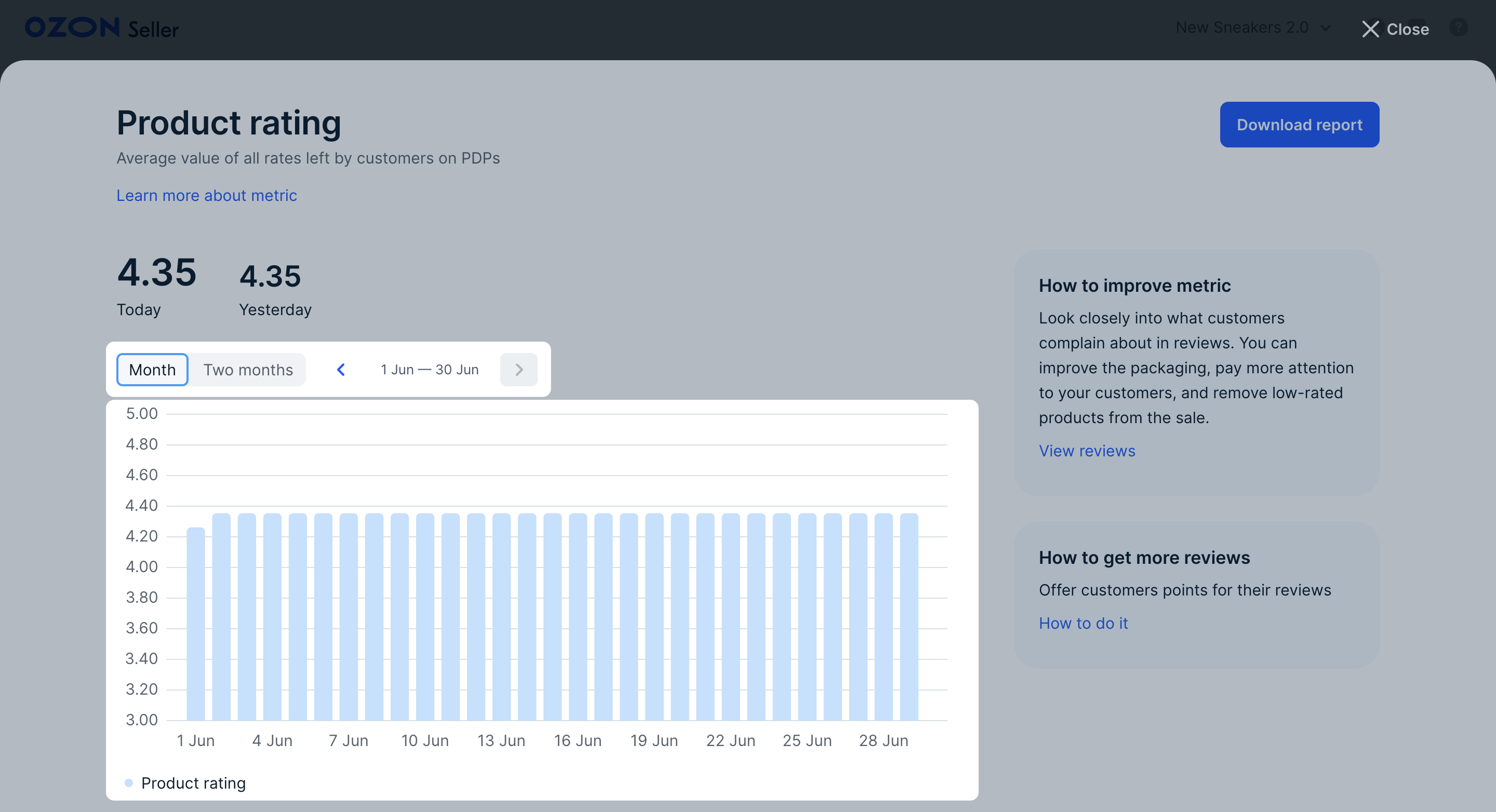
Downloading rating report #
To download a detailed rating report in XLSX format, go to Analytics → Ratings → Products and prices section. In the “Product rating” block, click Download report.
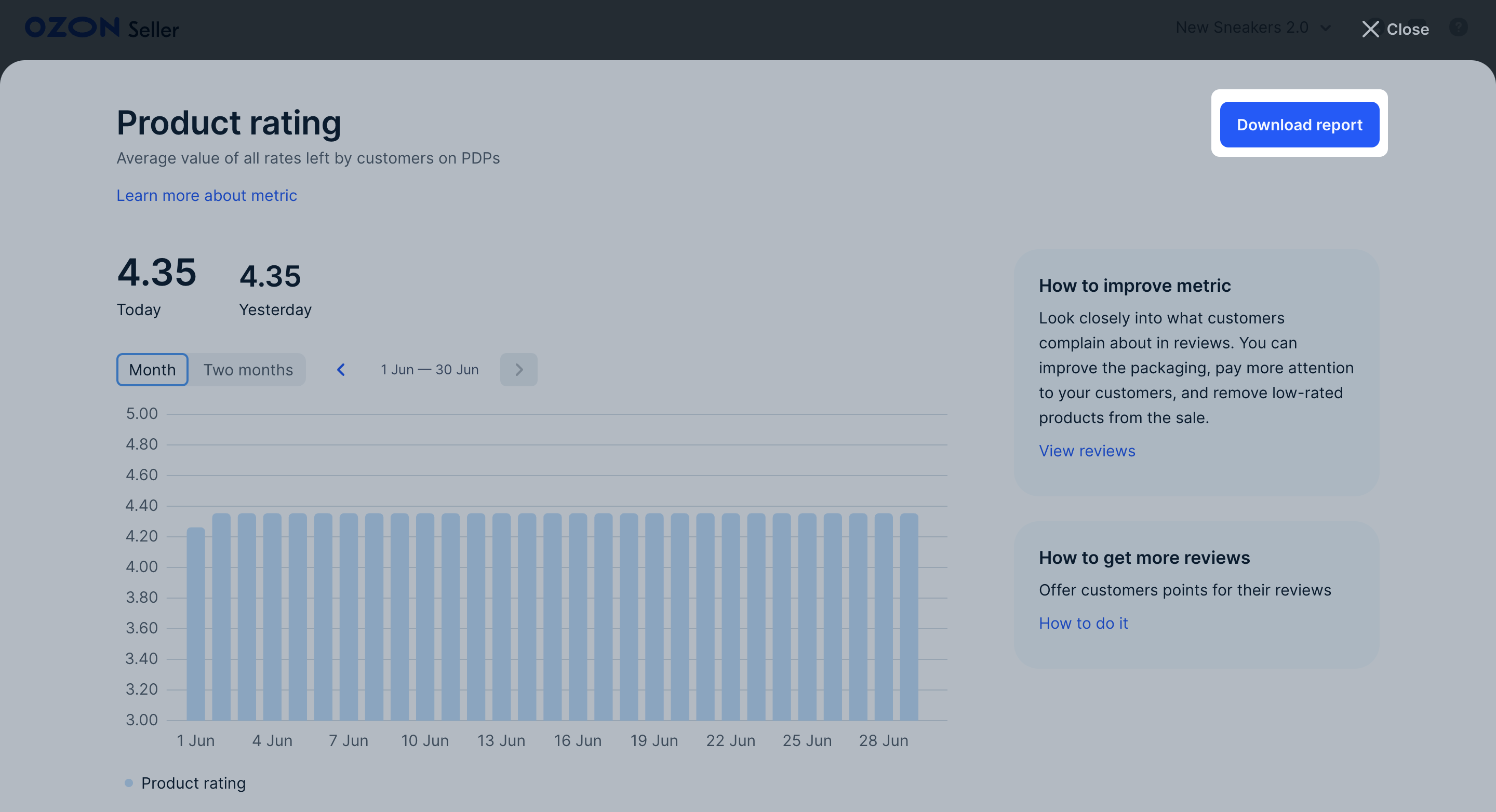
In the report, you can view the average rating for all products and the PDPs that make up your store rating:
- “PDP”: product name on Ozon;
- “Link”: link to the PDP on Ozon;
- “SKU”: product ID;
- “Product reviews”:
- bad ones: a product with a rating of 1–3;
- good ones: a product with a rating of 4–5.
- “Number of reviews” on each product;
- “Product rating”: the average rating on the PDP;
- “Final rating” for all products, current at the time of report downloading.
The rating is updated once a day in your seller personal account, so it may differ from the one in the report.
If several products are merged in one PDP, we display each of them in a separate row in the report along with its SKU ID and the number of reviews.